Hilton Hotels & Resorts, a major international hotel chain, was founded in 1919 by Conrad Hilton. Hilton owns more than 530 hotels in 76 countries. Hilton owns and manages more than 189,000 rooms around the world. Hilton Hotels & Resorts are owned and managed in part by Hilton Worldwide, which Forbes ranks as one of the 40 largest private companies. Hilton Grand Vacations also owns Waldorf Astoria Hotels and Resorts and Conrad Hotels & Resorts. Hilton employs more than 144,000 people around the world.

Hilton was ranked #94 among the Top 500 Franchise Brands (Entrepreneur 2011, 2011). It has also won the Best Hotel Brand title in Italy (Britain, Germany), Australia, Japan, and many other countries. The Hilton website makes it easy to make hotel reservations. There are many places where you can search for Hilton hotels, including Australia, China, Japan and India. Reserving a hotel can be done by using the airport name, city, or attraction name. Hilton is a pioneer in many areas. Hilton claims to be the original hotel to install televisions in guest rooms, to have invented franchising for hotels and to have launched the first airport hotel. It also introduced the multi-hotel reservation system.
Cancellation policy
The rate and dates of your reservation may have different cancellation policies. For more information about cancellation policies, please refer to the reservation confirmation. For further assistance, please contact the hotel directly.
You can view the cancellation policy and cancel your reservation online, via the Hilton app, or by calling Customer Support.
Pre-arrival emails for cancelled reservations may still be sent due to system issues. To check if your reservation is still showing, please first log into your account and app. Don’t ignore the email confirming your check-in.
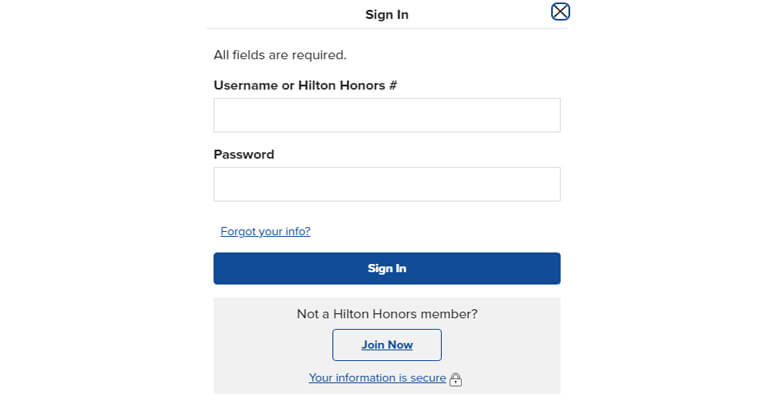
The website:
- Log in to your account.
- Click ‘View/Edit Stay’ to cancel the reservation. Check the cancellation policy.
- You will find the cancellation policy section under the stay dates.
- Click on “Cancel this Reservation” in the cancellation policy section to cancel.
Hilton App:
- Log in to your account via the app.
- To view your upcoming stays, click on ‘Stays”.
- Click on the reservation that you want to cancel and then check the cancellation policy.
- Click the “My Stay” button.
- Scroll down to the bottom and click on ‘Rules and Restrictions.’
- You can find the Guarantee Policy that contains the cancellation policy.
- You can cancel by closing out of Rules & Restrictions’ and clicking ‘Cancel Reservation’ under ‘Rules & Restrictions.
- A pop-up will appear. To cancel your reservation, select ‘Cancel Reservation’ once more.
Changes Reservation
You can modify or cancel reservations made directly through Hilton by going to your account or using the Hilton Honors app under ‘Stays.’ After you book before 11:59 PM on the day of your arrival, you can cancel or modify your reservation.
Hilton cannot modify reservations made through third parties.
Get in touch with the third party directly.
How can I change my stay dates:
You can modify your stay dates online or contact Customer Support.
The website
- Log in to your account.
- Click on “View/Edit” to edit the reservation that you want to change.
- To modify your reservation, click the “Edit Stay” button located next to the dates.
Refund
The hotel is responsible for refunding any deposit that was collected before you stay. The timing of your refund may vary from hotel to hotel. It is best that you contact the hotel directly for more information. Refunds can take up to 30 business days.